| Welcome to Sprocket School! This project is maintained by volunteer editors. Learn more about how this works. |
Ghosting
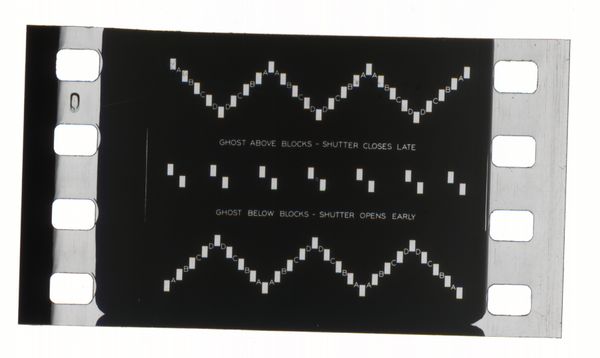
Ghosting occurs when the projector shutter is closing either too early or too late. The function of the shutter is to hide the film as it is being pulled down by the intermittent or claw, and reveal it while it is sitting still in the gate. When the shutter is out of time, ghosting occurs and the audience sees a little bit (or in some cases, a lot!) of the frame being pulled down. If ghosting appears above the image, the shutter is closing late. If ghosting appears below the image, the shutter is closing early. This is especially noticeable on films with subtitles, or in scenes with lamps in a dark room, for example. Because the image is being "smeared," it reduces perceived sharpness. Very bad!
Adjusting shutter timing: Most projectors have a shutter adjustment knob. On Simplex XLs the knob is on the top of the projector head, and on Centurys the knob is on the front of the projector head (on some models the knob is on the gear side of the projector). Use a SMPTE PA-35 test film or equivalent to check for ghosting. Most image test films will have a white box inside of a black box - adjust the shutter knob until the white box does not spill above or below. If no test film is available, any piece of film with text on a solid colored background will do.
If adjusting the shutter knob does not solve the problem, the shutter will have to be retimed by loosening the shutter from the shutter shaft and reseating it.
If you find that your shutters constantly need to be retimed, it may be an indication of a larger problem.